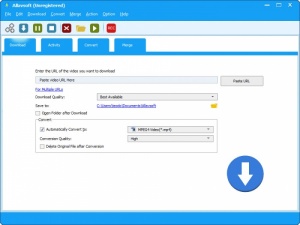Allavsoft
3.15.7
Size: 30.8 GB
Downloads: 3215
Platform: Windows (All Versions)
If you don't like watching videos with ads or you wish to save them for another time, when you won't have an Internet connection, the obvious solution would be to download them to your hard drive. Allavsoft gives you the possibility of downloading web videos from numerous sources. Just provide a link and the application will take care of the rest. Additionally, the software lets you convert and combine your downloaded videos.
The software is free to try, with some limitations. It comes in a small package and it can be installed in under a minute, without making any complicated configurations. The hardware requirements are modest and there is no need to install any additional tools or services.
Downloading videos is a straightforward procedure. All you have to do is copy a video's URL from your browser's address bar, paste it on the application's user interface and click a button. Additionally, you can choose between different quality levels and set the software to automatically convert the downloaded video to another format. Besides downloading and converting videos, the software lets you merge them as well.
Videos can be converted manually as well. This can be done on a different tab, where you have to select the target video, choose an output format, choose a quality and make other fine tweaks. Allavsoft supports numerous media formats and it places various conversion profiles at your disposal, so you can optimize your videos for specific devices.
Regardless of what operation you start, you can track the progress on the "Activity" tab. Also, the software won't keep you waiting for too long. You can complete any operation in under a minute and the best part is that Allavsoft can carry out multiple tasks in a single run.
Any online video you can play on your web browser can be downloaded and converted without any effort, thanks to Allavsoft's straightforward functionality.
Pros
Downloading, converting and merging videos can be done quickly and effortlessly. The software can carry out multiple tasks in one run. It can be installed in under a minute and it doesn't have any special requirements.
Cons
The downloading process may not start with certain videos.
Allavsoft
3.15.7
Download
Allavsoft Awards

Allavsoft Editor’s Review Rating
Allavsoft has been reviewed by Frederick Barton on 15 May 2018. Based on the user interface, features and complexity, Findmysoft has rated Allavsoft 5 out of 5 stars, naming it Essential